If you own a Yamaha 48 Volt golf cart, you may have experienced issues with the charger not working properly. In this article, we will provide some Yamaha 48 Volt Charger Troubleshooting tips to help you fix common problems with the charger.
Whether you are having issues with the charger not turning on, not charging the battery, or displaying an error message, our Yamaha 48 Volt Charger Troubleshooting steps should help you resolve the issue and get your golf cart back on the course.
Yamaha 48 Volt Charger Troubleshooting: How To

These are the top 7 Yamaha 48 Volt troubleshooting issues:
1. Yamaha Golf Cart Charger Says Incomplete
One common problem we could encounter on our Yamaha charger has an incomplete light after some time of charging.
However, this isn’t an issue to panic about. I beg to say, it’s normal in most cases, such as when your “power on “ and “incomplete light” are both turned on. In other cases where the charger still says “incomplete” even after the standard charge time of 16 hours, it could be that you waited too long to charge your battery and might have to give the charging process more time.
How to Fix
- Let your charger stay plugin. When the battery gets to 80%, the “incomplete” light will go off, and the “80%” light will come up.
- If the “incomplete” light remains on even after days of charging, your battery might have issues. Try using your charger to charge another Yamaha cart to be sure.
- Check your battery connections and try charging again. In most cases, you might need to change batteries or see a mechanic for more assistance on this issue.
Looking for the Golf Cart starter diagram? Read my article on Yamaha Golf Cart Starter Generator Wiring Diagram.
2. Yamaha 48 Volt Charger Error 1 and 2 Lights On
The error lights coming on means your battery isn’t charging or has a charging issue. You might want to check the power source to ensure your charger is correctly connected. If you experience this problem, especially when your battery seems full or abruptly, you should take it a little more seriously. In some cases still, it could be a problem of a loose power cord.
How to Fix
- Open the charger up, as this could be a clamshell issue. It’s important to note that taking your cart to more specialized personnel will be a better line of action if you aren’t advanced in the mechanical field.
- Take the top half off and look for any burnt part with a smoke trail or bulge. If there is, you might have to change your charger.
- If there are no burnt parts, bulges, or smoke trails, remove the power cord that plugs into the side, put the cover back, and reinstall the power cord. This should get your charger working again.
3. Yamaha 48 Volt Charger won’t Kick off After a Full Charge
If your charger remains at 2 amps and won’t shut down, it could result from faulty OBC, a low voltage sensor in the charger, or dusty spade terminals.
However, I would like to state at this point that you should not panic if your charger doesn’t kick off in less than 16 hours. Sometimes, even when your battery appears full with readings like 8.43, 8.34, and so on, it still isn’t 100% fully charged, which means your charger has to continue charging your battery. If this lasts more than 16 hours, there is a fault somewhere.
How to Fix
- Change your OBC panel. This is because using a charger with bad OBC can burn good batteries at the end of the day.
- Unplug your charger if it has stayed charging for over 16 hours, wait for some time to let the OBC calibrate, and try plugging it back.
- If your charger still won’t kick off after the first two options, open the charger up and clean up the spade terminals, as the dust might be stopping the normal connections.
- If this doesn’t work, getting a new 48v Yamaha golf cart charger would be the only solution.
4. No Power Showing when Yamaha Charger Is Plugged In
Recently made chargers are mostly intelligent and sensitive to high power surges, excessive heat, and transients. In any of these cases, your charger will likely not come on. However, don’t panic if none of the abovementioned cases have occurred. It’s not that much of an issue.
How to Fix
Check the connections and fuses on both the charger and golf cart. If everything looks fine, take your charger and golf cart to a mechanic to conduct a deeper check and any necessary repairs.
Read out this post to check What Should My Golf Cart Charger Read when Fully Charged?
5. Yamaha 48 Volts Charger Showing Abnormal Cycle
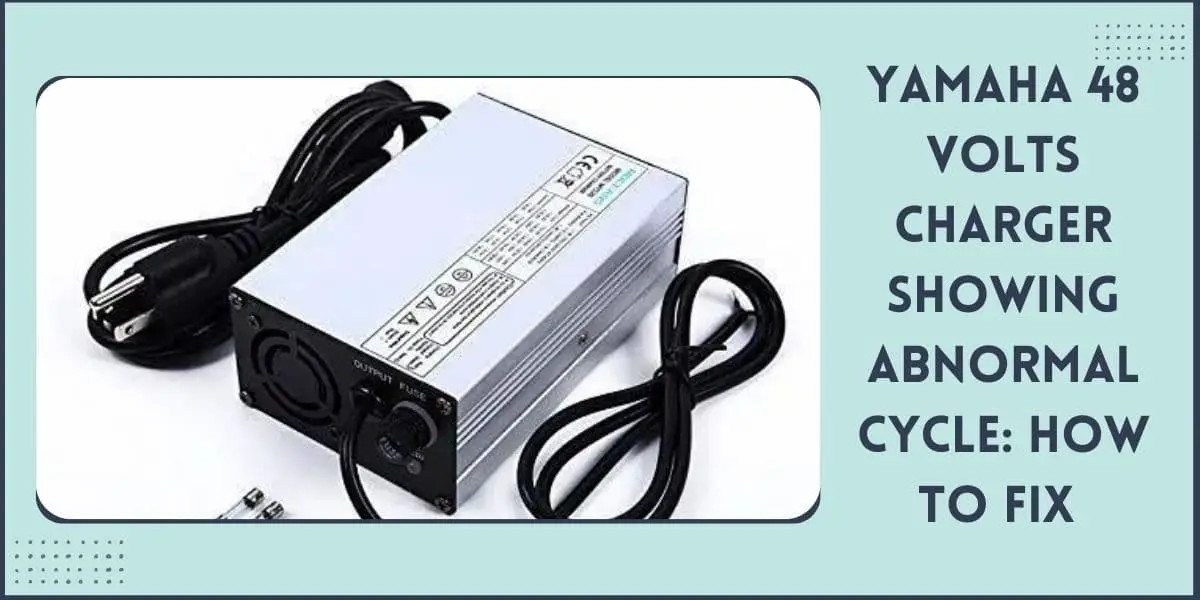
In cases where your charger shows an abnormal cycle, it could result from battery packs being out of peak.
- Ensure your solenoid isn’t faulty.
- Try checking your battery’s voltage. If one or more doesn’t have a good charge, try charging it separately. Ensure your batteries aren’t faulty too. If they are, change them.
6. Yamaha Charger Lights Flash but Not Charging
You might notice you’re charging light flashes on and off, and the red “ charge incomplete” flashes slower than the rest, yet your charger is not charging.
How to Fix
- Check your batteries to make sure the plates are not exposed to any.
- Your battery charger needs 38-30 volts to turn on, so ensure you have the right voltage.
- Fill the batteries up with distilled water and try charging each battery separately for 15-30 minutes with a lesser-volt charger, say 22, until you are over 30 volts.
- You don’t need to unhook any cables when charging your batteries separately. If the battery charger turns on after charging, let it charge until it turns off. Fill the batteries to the proper level.
- Make sure all the battery cable connections/terminals are tight and clean.
7. Yamaha 48 Volts Charger Fan Not Coming On
Most people often question why their Yamaha 48v charger fan doesn’t come on. The new Yamaha chargers have their fans designed not to turn on until the charger heats up to 168 degrees. So, it is normal for your Yamaha 48v charger’s fan not to turn on.
Yamaha 48 Volt Charger Manual
This is the Yamaha 48 volt charger manual.
Why Is My Yamaha Golf Cart Charger Not Working?
Your Yamaha golf cart charger may not be charging for the following reasons;
- Faulty receptacle.
- Loose connections.
- Damaged battery charger.
- Corrosion of battery terminals.
What Do the Lights Mean on Yamaha Golf Cart Charger?
The lights indicate different charge levels.
- Solid green light means 100% charged.
- A short green flash means less than 80% charged.
- A long green flash means more than 80% charged.
- Red flash means charging error or fault code.
Check out the Club Car Battery Charger Light Codes to know the light codes in detail.
How to Fix a Yamaha Golf Cart that Is Not Charging

- Make sure you are getting power to your electrical outlet.
- Check your battery water level and refill it with distilled water. Do not overfill, and ensure the water level is 1 inch below the top.
- Check for any corrosion or loose cables on the battery.
- Check the condition of your AC and DC cables.
- Plug the charger and listen for a click sound. If you do not hear any clicking sound, it means your battery has dropped below the minimum voltage required to turn on the charger.
- Leave the charger plugged in and get a standard automatic charger. You might want to take your cart to a professional to help you with this.
- Hook it to one battery at a time. You do not need to disconnect your battery cables to do this.
- Keep an eye on your charger. Once it starts charging, stop using the automatic standard charger.
Yamaha 48 Volts Charger Error Lights
The second and third lights on your Yamaha charger are the error lights that indicate charging issues. It could be an issue of low charge on the batteries, loose connections, corrosion of the battery terminal, blown charger fuse, or, as the case may be. When the error lights come on, do a quick check on your charger and golf cart to find out the issue to be able to fix it accordingly. This article on Yamaha 48 volt Charger Troubleshooting already provides you with all the necessary tips to do this.
Conclusion
Golf cart chargers often have issues, and the Yamaha 48 volts charger isn’t an exception. This article on Yamaha 48 volt charger troubleshooting covers the major problems such as incomplete charge, charger not kicking off, and much more.


