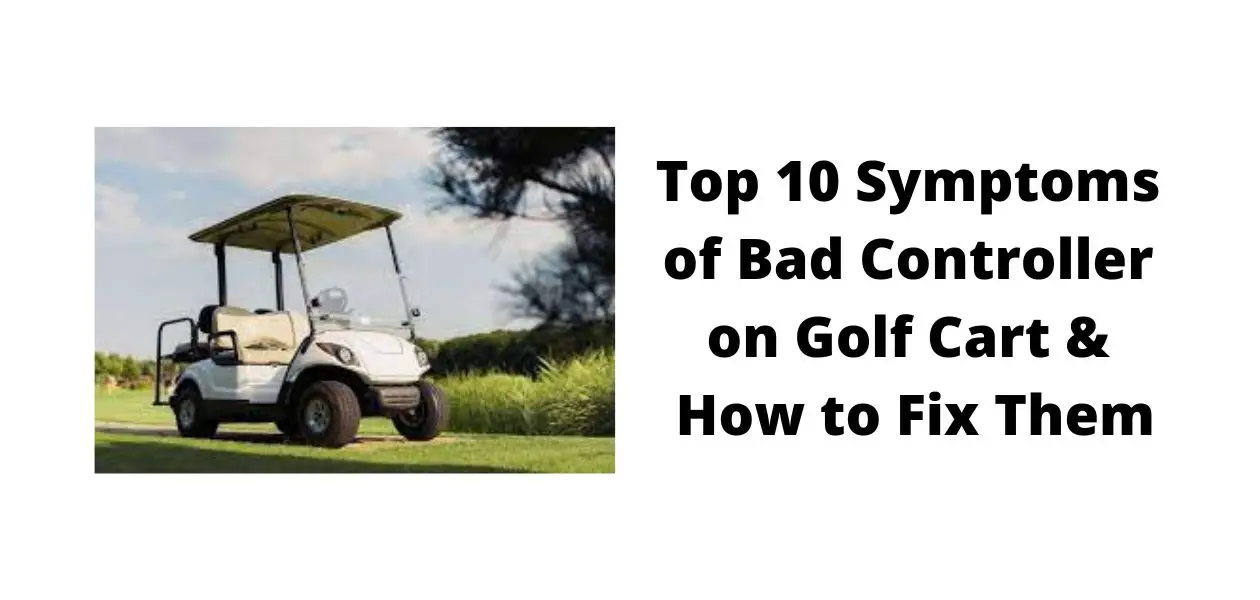As much as we all love golf carts, we hate it when it breaks down because fixing them can be a pain. If you ask me, bad controllers are a major cause of a lot of golf cart issues.
The reason why knowing the symptoms of Bad Controller & their fixes is important is because, once you figure out what is causing your cart to act up, then you can fix the problem quickly saving yourself a lot of trouble and money.
In this article, I will be going over some of the basic things that you need to know about the symptoms of a bad controller on golf cart.
Top 10 Symptoms of Bad Controller on Golf Cart & How to Fix Them
These are the top Symptoms of a bad controller on golf cart:
1. Golf Cart Not Starting
Fix 1: Double-check that all cables are firmly connected and free of damage, corrosion, or interference.
Fix 2: Try turning on the “Tow-maintenance” mode on your cart’s maintenance switch, which is situated just beneath the seat.
This generally happens with my EZ Go. So, if you have the same problems, check out my guide on the top 10 Common EZ GO Problems, because it has the fixes for the most issues.
2. Slowing that Happens out Of the Blue
Fix: When the controller does not read the full electrical charge from the sensor, your cart will slow down and not rise in speed, and the opposite might also happen.
So, when your cart slows down in this situation, it’s critical to get it off any routes or highways to keep yourself and others safe.
After parking your cart in a safe area, switch on the “Tow Mode” on the maintenance switch. Now check the wires and the battery of your cart as most of the time, they are the root cause of the problem.
3. Top Speeds Are Not Suitable for Your Cart
Fix: To ensure that your cart runs properly, you can try to reset your cart by pressing the “Reset” button or by checking if there’s any problem with the wiring.
If these methods don’t work then it is advised to upgrade your cart’s controller with a new one.
4. Reluctant to Start and Stalling
Fix: Stalling regularly can harm the vehicle’s structure, making it unsafe to drive. Please refrain from starting a cart if it has stalled previously.
Examine the ignition coil for a possible spark problem. Ensure that the connections are secure and the wires don’t appear to be damaged or scorched. If any problems are discovered, replace them.
5. Sudden Bursts of Speed While Driving
Fix: If your controller is failing, you may find that your speed suddenly increases.
Firstly, switch your maintenance switch to “Tow Mode” and ensure to keep your cart neutral. Then, check if there are any loose wires and if this is the problem, tighten the wires of your cart.
6. No Voltage in The Controller
Fix: If no voltage is present then it is sure that the controller is defective. In this case, you can try to reset the controller. Resetting the controller works most of the time for most cart owners.
7. The Operation Light Will Begin to Flash a Morse Code
Fix: The controller will need to be reset or repaired if the code indicates that it is malfunctioning. If the problem is severe, you should consider purchasing a new controller.
8. Failing to Drive at One Constant Speed
Fix: Try readjusting the battery cable. Ensure that all cables are firmly connected and free of damage.
9. Voltage Reading Not Rising
Fix: Keep checking as you press the accelerator to see if it rises. It should rise from a zero reading to the full voltage of the battery. If it doesn’t, you should check the power output.
10. Driving Shuddered or Shaky
Fix: The controller most likely mixed up signals from your speed sensor, resulting in the golf cart being shaky. As a result, having your controller evaluated, fixed, and replaced immediately is important.
If you own a club car, check out this detailed post on Troubleshooting Club Car Golf Cart.
How to Test Golf Cart Controller

If you want to test the Golf Cart Controller, then connect the negative tip to the M terminal on the controller and the positive tip to the B+ terminal to check the controller’s power output. Check if the voltage rises as you press the accelerator. The voltage of the batteries should rise from 0 to 100.
Club Car Controller Troubleshooting
Follow the below-mentioned steps to troubleshoot your cart’s controller:
- Switch on the “Tow Mode” on Your Maintenance Switch.
- As you inspect your controller, disconnect the black wire from your battery line to confirm that no electrical current is affecting you.
- Ensure that all of the controller’s wires are connected.
- Your golf cart will not run if your batteries are old and dead. Charge them completely before attempting to drive the machine.

Club Car Bad MCOR Symptoms
To know the Club Car Bad MCOR Symptoms, check for the item that says THROTTLE to test the MCOR. Slowly lower the gas pedal while the cart is in neutral. You should make sure the throttle moves smoothly from 0 to 100%.
You have a poor MCOR if you see the THROTTLE rise (for example, from 17 to 30% and back to 10% unsteadily).
You have a bad MCOR if it takes hours to start showing movement and then immediately goes up much past the low figures.
Club Car Speed Controller Test
Connect a voltmeter to the negative end of your cart’s battery and the M wire of the controller to test a club car precedent controller. Then, while pressing the pedal down, listen for a clicking sound from the solenoid.
Yamaha Golf Cart Controller Troubleshooting
To troubleshoot your Yamaha Golf Cart, follow these steps:
- Look for serious flaws in the controller’s body, such as cracks, dents, or black marks. If any of these are discovered, the controller should be replaced right away.
- Examine the connections that connect the controller to other components. Replace the wires if they are torn. Make the connection with care and accuracy.
- If the wires are in good condition, check the connections for any looseness. Tighten the connections up.
EZGO Speed Controller Troubleshooting
If your EZ go is experiencing difficulties maintaining a consistent pace or behaving unpredictably, examine the controller to determine the source of the problem.
Try some of the below-mentioned methods to resolve this issue:
- Try flipping the maintenance switch of your cart to “Tow-maintenance” mode which is located directly beneath the seat.
- Try reconnecting the battery cables.
- Make sure that all wires are securely linked and are free of any kind of breakage, corrosion, or interference.
If you own an EZGO RXV, check out our EZGO RXV Problems & troubleshooting guide.
Ez Go Speed Controller Test
To test the EZ GO speed controller, lower the accelerator pedal gradually till the solenoid engages, keeping an eye on the voltmeter. The voltage of the battery pack should be displayed in the readout. Slowly lower the pedal and keep an eye on the readout; it should drop to around zero volts.
Curtis Golf Cart Controller Troubleshooting
Here are 5 steps through which you can repair your Curtis golf cart’s speed controller on your own:
- Toggle the maintenance switch.
- The battery cable is to be reset.
- Analyse your connections.
- Check the solenoid.
- Check the power output of your controller.
How Do I Know if My Speed Controller Is Bad?
- The connection of the motor wires to the controller can be incorrect.
- Shuttering or shaky driving
- While driving, there are sudden increases in speed.
- Taking a break and refusing to begin
- Sudden and unanticipated sluggishness
How Do You Reset a Golf Cart Controller?
You can easily reset your golf cart by following the simple steps mentioned below:
- To keep the cart in position, turn it off and put it in park mode.
- Now, locate your cart’s motor cover, normally found at most models’ back.
- Then, carefully open the lid with the help of a screwdriver and locate your motor’s main battery supply.
- Look for a small red button labeled “Reset” anywhere in this supply.
- Now to reset the motor, push and hold this button for a few seconds before releasing it.
- After that, put the cover on your golf cart motor and use the screwdriver to tighten it.
What Does a Golf Cart Controller Do?
To understand the golf cart controller symptoms, we also need to know about what a controller actually does.
Some of the main functions of a Golf Cart Controller are:
- Limiting the amount of current generated from the battery to prevent overcharging and harm to the battery’s cells.
- Monitoring the health and status of the battery.
- The controller is protected from overheating by thermal protection.
- Protection against ground faults induced by unintentional short circuits.
- Reversing the motor safely involves bringing it to a complete stop and then reversing the polarity.
Types of Club Car Controllers
These are the top 3 Club Car Controllers:
1. 200-300 AMP Controller
If you plan to utilize or use a Club Car for regular drives in your neighbourhood or regular golf course trips, a 200-300 Amp controller would be ideal. This controller is the best fit for Club Cars with two passengers.
2. 300-600 AMP Controller
This controller is excellent for four-passenger Club Cars that will be utilized to transport heavy items or climb a high incline. This controller works well with Club Cars which have rear seats and a cargo bed.
3. Programmable Controller
These controllers are simple to configure and program to meet your needs. The main benefit of this controller is that it emits 60% reduced heat than other controllers.
Conclusion on Golf Cart Controller Symptoms
To summarize, the Symptoms of a bad controller on golf cart are as follows:
- Golf Cart Not Starting
- Slowing that Happens out Of the Blue
- Top Speeds Are Not Suitable for Your Cart
- Reluctant to Start and Stalling
- Sudden Bursts of Speed While Driving
- No Voltage in The Controller
- The Operation Light Will Begin to Flash a Morse Code
- Failing to Drive at One Constant Speed
- Voltage Reading Not Rising
- Driving Shuddered or Shaky
I hope the controller troubleshooting steps for Club Car, Yamaha & EZ GO controller helped you fix your golf cart.