One common problem Ezgo golf cart users face is charger-related problems. Ezgo Golf Cart Charging Problems can range from simple to complex; however, considering how common they are, you must familiarize yourself with them and how to fix them.
I have developed this article with info on the Top 5 Ezgo Golf Cart Charging Problems & Troubleshooting and more.
Top 5 EZGO Golf Cart Charging Problems & Troubleshooting
Below is a list of the most commonly experienced Ezgo golf cart charging problems:
- Chargers Flashes Two Red Light when Plugged in and dosen’t Charge.
- Charger Light Flashes Repeatedly 5 to 6 Times and Goes Out.
- Charger Doesn’t Make a Click Sound when Plugged Into the Dc Power Source.
- EZGO Charger Doesn’t Come On.
- Charger Doesn’t Run Long Enough or Runs Too Long.
Read this post to check What Should My Golf Cart Charger Read when Fully Charged.
1. Chargers Flashes Two Red Light when Plugged in And Doesn’t Charge
When your charger flashes two red lights and doesn’t charge, it could be that the battery voltage is too low for the charger to detect a charge or a connection problem.
How to Fix Poor Charging Issues:
- Check the voltage of each battery. When you locate the ones with a low charge, use a smaller auto charger to boost the charge and plug back the Ezgo charger.
- Check that your battery terminals are correctly connected.
- Ensure the charger is properly plugged in and there aren’t any loose cables.
- If the issue continues, take the charger and cart to an expert for further checkup.
2. Charger Light Flashes Repeatedly 5 to 6 Times and Goes Out
This problem can often occur when the charger is not properly connected to the AC circuit. Your golf cart battery charger can still flash when it detects some DC charge from your battery when plugged in.
How to Fix Charger Light Repeated Flashes:
- Ensure your charger is plugged into the AC power source and the plug pin isn’t faulty.
- If the plug pin is faulty, replace it.
3. Charger Doesn’t Make a Click Sound when Plugged Into the DC Power Source
When the charger doesn’t make a click sound after being plugged into a DC power source, it could be that the fuse is faulty.
How to Fix a Lack of Click Sound:
- Disconnect the charger from the AC and DC power source.
- Use a Phillips screwdriver to remove the screws that hold the charger case.
- Use a voltmeter to check the fuse and DC cord to ensure continuity in the circuit.
- Set the meter to continuity. You will hear a beep when the testers connect to the fuse. If you don’t hear a beep sound, the fuse is faulty and has to be replaced.
4. EZGO Charger Doesn’t Come On
When you notice these EZGO Golf Cart Charging Problems, you either have a low battery charge or battery connection problems.
How to Fix EZGO Charger not Starting:
- Use a voltmeter to check your battery voltage and top them up using an auto charger before plugging back the EZGO charger.
- Check if the battery terminals are properly hooked and that there are no frayed connections.
5. Charger Doesn’t Run Long Enough or Runs Too Long
If you plug in your EZGO charger and notice that it either runs too long or doesn’t run long enough, you might have a problem with its system. A failure in the charger’s “brain” can lead to your battery not knowing when to stop charging.
How to Fix:
The only option to fix this issue is to replace the component.
If you are still having issues, check out the fixes at Golf Cart Charger Not Working.
Top 5 48v EZGO Golf Cart Charging Problems
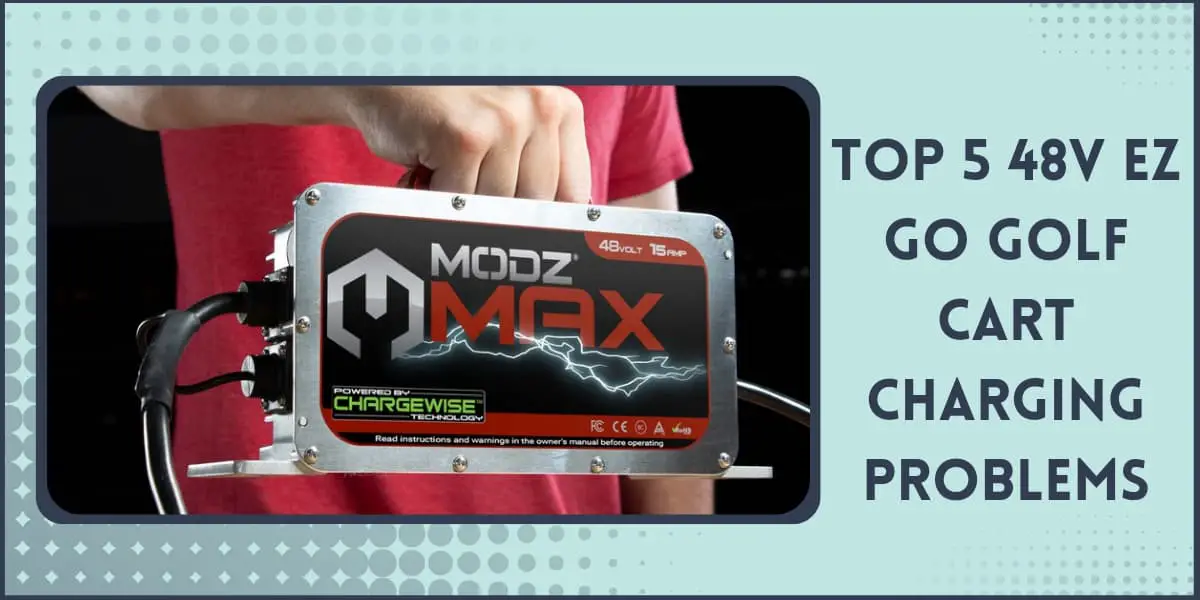
1. Charger Blinks Green Light when Plugged in But Doesn’t Fully Charge the Battery After Hours
You can experience this issue with a 48v EZGO golf cart charger. The charger blinks green light when plugged in and starts charging the battery but starts blinking red lights, and the battery starts reducing voltage, say from 54v to 50v.
How to Fix:
- In this case, the problem is usually the batteries. This problem is often experienced when the batteries have reached the end of their lifespan. To fix this problem, change your batteries.
You may also want to check out this article on bypassing the charger, read: How to Trick Golf Cart Charger.
2. Charger Doesn’t Make a Humming Sound when Plugged Into an Ac Power Source.
When this occurs, the problem is usually a result of a fault in the charger’s system, precisely the fuse.
How to Fix:
- Plug the charger into a known good plug.
- If there’s no humming sound, disconnect the charger from both ends.
- Use a Phillips screwdriver to remove the screws holding the charger’s case. Lift the charger case by lifting the back and pulling it towards the front.
- Use a voltmeter to check the fuse.
- There should be a beep sound when the testers are connected to the fuse. If there’s no beep sound, the fuse is faulty and needs to be replaced.
3. Charger Makes a Clicking Sound when Plugged in But Doesn’t Charge
When your EZGO 48v charger clicks after being plugged in but doesn’t charge, it fails for some reason.
How to Fix:
- Take the charger to an expert for check up and repairs.
4. Red Light Blinks Continuously
When you notice this issue, your charger senses a fault somewhere. In most cases, it is because of a faulty golf cart sensor or receptacle.
How to Fix:
- Inspect your golf cart sensor and receptacle for damages and replace them, if any.
5. Charger Overheats and Gives Off a Burning or Awful Smell
Depending on how long it is plugged in, it is normal for your charger to get warm or even smell. However, when it quickly starts overheating, you have a problem to fix.
How to Fix:
- Ensure the batteries are clean and properly connected.
- Top up your battery water levels if it is low.
- Avoid using extension cords; however, ensure it’s heavy-duty if you use an extension cord.
- Give your charger room to breathe, and ensure it is placed on a hard surface while charging.
- If your charger continues overheating and giving off a smell, contact an expert for more help.
Top 5 36v EZGO Golf Cart Charging Problems

1. Charger Red Light Flashes Six Times and Pauses
In most cases, this is often a result of an internal fault in the charger.
How to Fix:
- Unplug the charger’s DC power cord and plug it back in.
- If this issue continues, take the charger to an expert.
2. Continuous Two Red Flashes and Pause without Charging
This issue often occurs when the battery pack has a voltage less than 36v or more than 62v. In such cases, your charger won’t work.
How to Fix:
- Use a voltmeter to check your battery voltage.
- In cases where it is too low, use an auto charger to boost the charge. If the charge is high, try charging it when it has reduced.
3. Charger Makes a Clicking Sound but Doesnt Charge
If your charger makes a clicking sound and does nothing afterward, it shows that your charger knows it should start charging but is failing for some reason. It could either be a faulty battery connection or an internal system issue.
How to Fix:
- Do a thorough checkup on the charger’s cable and battery terminal connections.
- Clean off any dust residue on the battery terminals or charger cables.
- If the charger is still making the click sound without charging. Take the charger to an expert for further check-ups and repairs.
4. 36v Ezgo Charger Won’t Turn Off After Full Charge
Dusty spade terminals, low voltage sensors on the charger, or a faulty OBC often cause this problem.
How to Fix:
- Change the OBC panel.
- Unplug your charger and give the OBC some moments to calibrate. Plug the charger back.
- If the issue persists, open your charger and clean the spade terminals.
- If the issue persists, change your charger.
5. 36v EZGO Charger Overheats and Gives Off an Awful Smell
Depending on how long it is plugged in, it is normal for your 36v charger to get warm and give off an odor while charging. However, if your charger starts overheating soon after being plugged in and very often, then you have a problem to fix.
How to Fix:
- Unplug your charger from the DC and AC power sources.
- Check that the batteries are clean and properly connected.
- Top up your battery water levels if needed.
- Give your charger some time to cool down, and ensure it is placed on a hard surface while charging.
- Try charging again. If your charger continues overheating and giving off a smell, contact a professional for more help.
Causes of Charging Problems with EZGO Golf Carts
Charging problems can occur on EZGO golf carts for the following reasons:
Faulty Batteries
For a reasonable time, most complaints of charging problems on EZGO golf carts have been caused by faulty batteries. Ez Go chargers are designed with self-direct technology, allowing them to start charging when plugged into the golf cart automatically. However, when the golf cart battery is faulty, the charger can not detect the battery and doesn’t charge. The battery is too low.
In cases where your battery charge is too low, your EZGO charger will not be able to detect your battery and hence won’t charge.
Battery Connection Problems
Your EZGO Golf Cart is an electrical environment; any loose or faulty wiring or residue build-up on the connections or terminals can cause charging problems by limiting the current flow from the battery to the charger.
Faulty Charger Plug Pin
Most times, the plug pin of EZGO chargers can become faulty, preventing them from picking up charge from the circuit.
Blown Charger Fuse
When the fuse of an EZGO charger is frayed or faulty, the charger won’t work.
Solutions to Charging Problems with EZGO Golf Carts
- Check the golf cart batteries; if they are too old, replace them.
- Cleaning up your battery terminals as dust inhibits the proper flow of current from the battery to the charger.
- Ensure the terminals are properly connected.
- If your golf cart battery is too low, use a factory charger to charge each battery separately to boost the charge. When it picks up, reconnect your EZGO charger.
- Check the EZGO charger plug pin to ensure it is not faulty. If it is, replace it.
- Check the EZGO charger fuse and replace it if it is blown.
Best 48v EZGO Golf Cart Charger
This is the best 48v charger for your golf cart:
MODZ Max 48v 15 Amp Ezgo Golf Cart Charger
Best 36v EZGO Golf Cart Charger
This is the best 36v EZGO charger for your golf cart:
Form Charge 36v 18 Amp EZGO Golf Cart Charger
How Do You Tell if An EZGO Charger Is Bad?
You can tell that your EZGO charger is bad if it kicks on but doesn’t fully charge the battery or kicks off soon after. If your charger also makes a very loud clicking noise or overheats abnormally, then there’s every possibility that it is faulty.
How Do I Test My EZGO Golf Cart Charger?
You can test your EZGO golf cart charger by connecting a voltmeter to the charger’s positive and negative clamps and turning on the power supply. The voltmeter will help read the amount of power produced by the EZGO battery charger.
Check out this article on EZGO TXT Parts Diagram to learn more about your golf cart’s different parts.
Conclusion
EZGO Golf Cart Charging Problems can be simple or complex, but they are always common, hence the need to have some troubleshooting tips up our sleeves.
Charger issues can arise from simple mistakes like not properly plugging in the charger or the golf cart terminal. Hence, before troubleshooting your charger, ensure it’s properly plugged in.
Also, 89% of EZGO Golf Cart charging Problems are battery related; you must start from there when troubleshooting.




